3D Modeling - Final Project
23/10/2023 - 01/12/2023 // (Week 9- Week 14)
Denise Anjali // 0342430
3D Modeling // Bachelor of Design in Creative Media
Final Project: Character Modeling
INSTRUCTIONS
Final Project Character Modeling
The character I chose to model is Peridot from the Steven Universe series. She is a rather geometric character as her design is meant to reflect her nature as a gemstone.
I used this model sheet sourced from the Steven Universe fandom wiki as my reference for the character.

Image 1.2: Model sheet of Peridot
I cropped and arranged the 3/4 facing, side facing and back facing views of the model in blender as my references. Though the inconsistent poses were difficult to reference, they were all relatively similar and I could use them primarily to ensure that I did not stray too far off proportions.
I started with modeling the general shape of the character, starting with the head.

Image 2.1: Modeling the shape of the head
Image 2.2: Modeling the shape of the torso, arms and fingers

Image 2.3: Modeling the leg and foot shape
I started with modeling the general shape of the character, starting with the head.

Image 2.1: Modeling the shape of the head
Image 2.2: Modeling the shape of the torso, arms and fingers
I ran into trouble when modeling the bottom half of the character, specifically the knee. There is a diamond shape that forms the knee which was difficult to manipulate as I only realised it was there after creating the entire leg. Still, I managed to model the leg according to the references in the end and duplicated it by using the mirror modifier.

Image 2.3: Modeling the leg and foot shape
After the overall shape, it came time to add additional details and the facial features of the character. I stuck to mostly using more meshes for the facial features but used the knife tool to carve the details of the torso.

Image 2.4: Adding facial features and modeling the mouth

Image 2.4: Adding facial features and modeling the mouth
The last thing to model was the glass mask which covers half of her face. I knew I would be texturing it to be transparent so for now I modelled a separate mesh according to its shape and size onto her face.
When it came time for materials and colours to be added, the clear sections for each colour made it easy to do so.

Image 2.6: Coloured low poly character model
When it came time for materials and colours to be added, the clear sections for each colour made it easy to do so.

Image 2.6: Coloured low poly character model
However, when it came time to smoothen out the model using subdivision modifier, I ran into the issue of warped colours and edges. With more sculpting using the knife tool and loop cut tool to straighten edges and push colours back into place, I managed to fit the model back into its initial view.

Image 2.7: Subdivided character model

Image 2.7: Subdivided character model
Using a tutorial I found on YouTube, I made the mask on her face glass-like.

Image 2.8: Shading the mask material into glass

Image 2.8: Shading the mask material into glass
Finally came time to add lighting and render the model. I mostly used sun lights for lighting and added a backdrop for the character. I stuck with using eevee throughout the materials and rendering process as I felt that the shadows looked better than in cycle.

Image 2.9: Lighting the model for rendering
Final rendered character model with wireframe
Final rendered character model in eevee

Image 2.9: Lighting the model for rendering
Final rendered character model with wireframe
Final rendered character model in eevee
FEEDBACK
Specific feedback: The character looks good overall (as of the modeling phase). The inside of the mouth should be modelled as well.




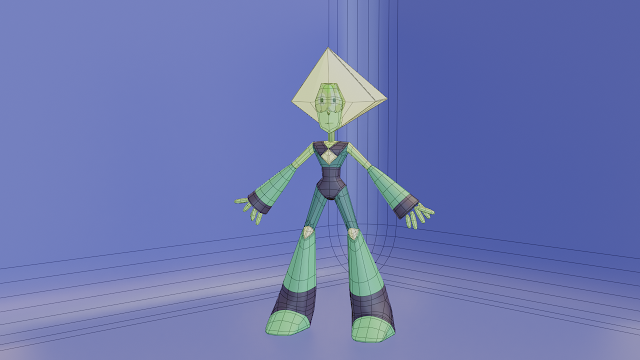


Comments
Post a Comment